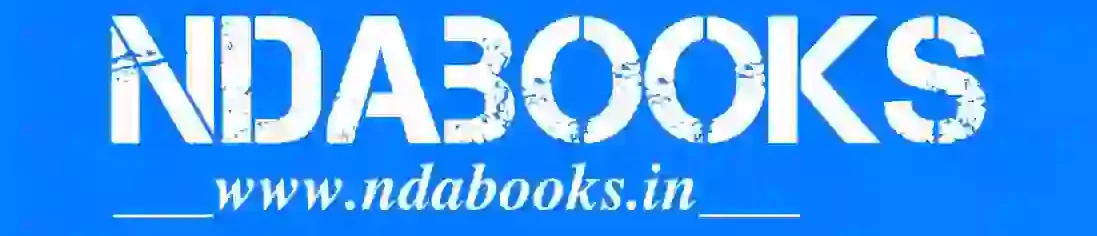What is CapCut?
CapCut, developed by Bytedance, the same company behind the wildly popular TikTok app, is a free video editing application available for both Android and iOS devices. Launched in 2020, CapCut quickly gained traction among users for its intuitive interface and feature-rich platform. From basic trimming and cutting to advanced effects and transitions, CapCut offers a comprehensive suite of editing tools suitable for users of all skill levels.
Key Features
User-Friendly Interface: One of CapCut’s standout features is its user-friendly interface, designed to streamline the editing process without compromising on functionality. Whether you’re a seasoned editor or a novice, navigating through CapCut’s various features is a breeze, thanks to its intuitive layout and straightforward controls.
Editing Tools: CapCut offers a wide range of editing tools to help users unleash their creativity. From basic functions like trimming, splitting, and merging clips to more advanced features such as filters, effects, and animations, CapCut provides everything you need to transform your raw footage into polished masterpieces.
Transition Effects: Seamless transitions can elevate the overall quality of a video, and CapCut offers a diverse selection of transition effects to choose from. Whether you prefer simple fades or dynamic wipes, CapCut’s library of transitions makes it easy to add professional-looking transitions to your videos with just a few taps.
Music and Sound Effects: Sound plays a crucial role in video content, and CapCut makes it easy to enhance your videos with music and sound effects. With access to a vast library of royalty-free music tracks and sound effects, you can find the perfect audio accompaniment to complement your visuals and evoke the desired emotions in your audience.
Speed Control: CapCut allows users to adjust the speed of their videos, whether they want to create dramatic slow-motion sequences or fast-paced montages. With precise control over playback speed, users can enhance the storytelling aspect of their videos and captivate viewers’ attention from start to finish.
Export Options: Once you’ve finished editing your masterpiece, CapCut offers various export options to suit your needs. Whether you’re sharing your video on social media platforms like TikTok and Instagram or saving it to your device for future viewing, CapCut ensures that your content looks stunning across all platforms.
You Can Also Check : Stock Average Calculator
Why Choose CapCut?
With so many video editing apps available on the market, choosing the right one can be overwhelming. However, CapCut stands out as a top choice for content creators for several reasons:
- Free to Use: CapCut is completely free to download and use, making it accessible to users of all budgets.
- No Watermarks: Unlike some other free video editing apps, CapCut doesn’t impose watermarks on edited videos, allowing users to maintain full creative control over their content.
- Regular Updates: Bytedance regularly updates CapCut with new features and enhancements, ensuring that users always have access to the latest tools and technologies.
- Community Support: CapCut boasts a vibrant online community of users who share tips, tricks, and tutorials, making it easy to learn new techniques and stay inspired.
In Conclusion
In conclusion, CapCut has emerged as a powerhouse in the world of mobile video editing, offering users a seamless editing experience packed with features typically found in premium editing software. Whether you’re editing vlogs, tutorials, or social media content, CapCut provides the tools you need to bring your vision to life. With its user-friendly interface, versatile editing tools, and regular updates, CapCut is undoubtedly a must-have app for anyone looking to take their video editing skills to the next level.