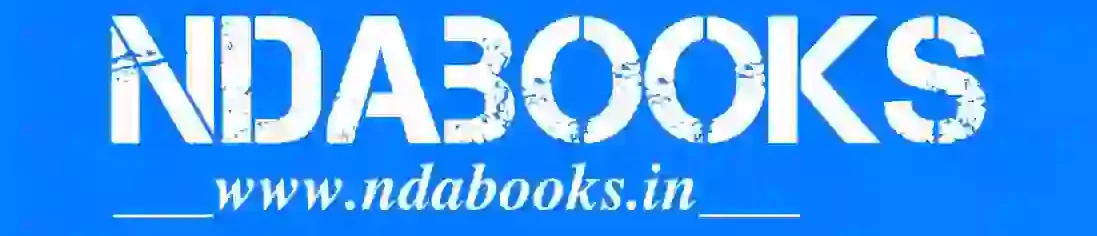Upgrading Your SIM from 4G to 5G
In today’s fast-paced digital world, staying connected is more crucial than ever. With the advent of 5G technology, promising blazing fast speeds and low latency, upgrading your SIM card from 4G to 5G is a logical step forward. Whether you’re a tech enthusiast eager to experience the latest advancements or simply looking to enhance your mobile internet experience, here’s a detailed guide on how to seamlessly upgrade your SIM card to 5G.
Understanding 5G Technology
Before diving into the upgrade process, it’s essential to grasp what 5G offers:
- Speed: 5G networks can deliver speeds up to 10 times faster than 4G LTE, facilitating quicker downloads, smoother streaming, and enhanced overall performance.
- Low Latency: Reduced lag time ensures real-time responsiveness, making activities like gaming, video calls, and IoT applications more seamless.
- Capacity: 5G networks support significantly more connected devices simultaneously, catering to the increasing demands of IoT and smart devices.
Steps to Upgrade Your SIM from 4G to 5G
1. Check Device Compatibility: Ensure your smartphone or device is 5G-enabled. Most modern smartphones released from 2020 onwards support 5G, but it’s crucial to verify compatibility to avoid any setbacks.
2. Contact Your Mobile Network Provider: Reach out to your current mobile network provider’s customer service or visit their website to inquire about 5G availability and SIM upgrade options. Providers often have dedicated pages or support sections detailing the upgrade process.
3. Choose the Right 5G Plan: Review and select a 5G plan that best suits your needs. Providers typically offer various plans tailored to different data requirements and budget considerations. Consider factors such as data limits, speeds, and additional perks like unlimited streaming or international roaming benefits.
4. Obtain Your New 5G SIM Card: Once you’ve selected your 5G plan, your provider will issue a new SIM card designed for 5G networks. Depending on your provider, you may receive the new SIM card via mail, pick it up from a retail store, or have it delivered to your doorstep.
5. Back Up Your Data: Before swapping SIM cards, ensure all your important contacts, messages, and data are backed up. You can use cloud storage services or your device’s built-in backup feature to safeguard your information.
6. Install Your New SIM Card: Follow the instructions provided by your mobile network provider to safely remove your current SIM card and insert the new 5G SIM card into your device. Ensure the SIM card is correctly inserted and securely placed to avoid any connectivity issues.
7. Activate Your New 5G SIM: Once the new SIM card is inserted, follow any activation instructions provided by your network provider. This may involve entering a PIN, restarting your device, or accessing your provider’s online activation portal.
8. Test Your 5G Connection: After activation, test your new 5G connection to ensure everything is functioning correctly. You can perform speed tests, stream high-definition videos, or download large files to experience the enhanced speed and performance of 5G.
Additional Tips for a Smooth Transition
- Check Coverage Maps: Verify 5G coverage in your area to ensure you can fully leverage the benefits of the new technology.
- Update Device Settings: In some cases, you may need to update your device’s network settings to optimize connectivity on the 5G network.
- Explore 5G Applications: Discover new apps and services optimized for 5G to take advantage of its capabilities fully.
By following these steps and tips, you can smoothly upgrade your SIM card from 4G to 5G, unlocking a world of faster, more reliable mobile connectivity. Embrace the future of telecommunications with 5G and enjoy enhanced digital experiences wherever you go.
Don’t share sensitive info. Chats ma